React-nativeで作ったiOSアプリを実機テストする
React-nativeで作ったiOSアプリを、実機テストしてみようとしたら、こんなエラーが出た。
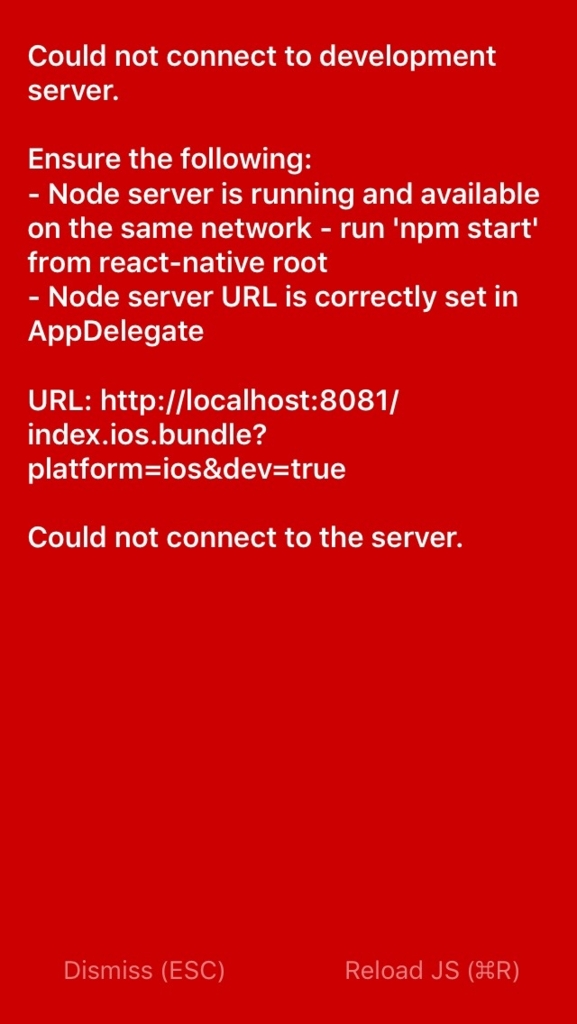
AppDelegate.mを見てみる。
/** * Copyright (c) 2015-present, Facebook, Inc. * All rights reserved. * * This source code is licensed under the BSD-style license found in the * LICENSE file in the root directory of this source tree. An additional grant * of patent rights can be found in the PATENTS file in the same directory. */ #import "AppDelegate.h" #import "RCTRootView.h" @implementation AppDelegate - (BOOL)application:(UIApplication *)application didFinishLaunchingWithOptions:(NSDictionary *)launchOptions { NSURL *jsCodeLocation; /** * Loading JavaScript code - uncomment the one you want. * * OPTION 1 * Load from development server. Start the server from the repository root: * * $ npm start * * To run on device, change `localhost` to the IP address of your computer * (you can get this by typing `ifconfig` into the terminal and selecting the * `inet` value under `en0:`) and make sure your computer and iOS device are * on the same Wi-Fi network. */ // jsCodeLocation = [NSURL URLWithString:@"http://localhost:8081/index.ios.bundle?platform=ios&dev=true"]; /** * OPTION 2 * Load from pre-bundled file on disk. The static bundle is automatically * generated by "Bundle React Native code and images" build step. */ jsCodeLocation = [[NSBundle mainBundle] URLForResource:@"main" withExtension:@"jsbundle"]; RCTRootView *rootView = [[RCTRootView alloc] initWithBundleURL:jsCodeLocation moduleName:@"AwesomeProject" initialProperties:nil launchOptions:launchOptions]; self.window = [[UIWindow alloc] initWithFrame:[UIScreen mainScreen].bounds]; UIViewController *rootViewController = [[UIViewController alloc] init]; rootViewController.view = rootView; self.window.rootViewController = rootViewController; [self.window makeKeyAndVisible]; return YES; } @end
PCで立ち上げたサーバーから読み込む方法と、バンドルされたファイルからよみこむ方法があるとのこと。(よくわかっていない)
で、二つ目のスクリプトをアンコメントして、一つ目をコメントアウト。
再度実機にアプリを立ち上げてみる。

やり方としては、立ち上げ先のdeviceにUSBケーブルでつないだ実機の名前が表示されるのでそれを選び、⌘+Rでテストを実行。
Security errorが出ると思うので、実機側でデベロッパーをtrustする。その他エラーが出たら適宜fix。
実機にテストアプリがインストールされ、正常に表示された。
これで知り合いにテストしてもらったり、自分で本番同様のUIを確かめたりすることができる。
